eTender
The e-Tender software consists of:
-
Project Manager
Allows you to keep a record of all projects that you have both tendered for and/or secured. The ‘Quick Search’ function means that information for each specific project can be quickly located, viewed and edited.
View Demo -
Unit Rate Wizard
Calculate unit rates for any type of painting and wallpapering works, to any specification, using your own labour rates and your material prices. An easy to use, step by step wizard means that Unit Rate Wizard is simple to use and quickly calculates all your unit rates.
Read MoreView Demo -
Unit Rate Library
All your unit rates can be saved to your Unit Rate Library so that you can use and edit them for future projects. As you continue to add new unit rates to your library, you will create an extensive database of unit rates for use when pricing future painting and decorating projects.
-
Project Account
Project Account is a project by project accounting system allowing you to record all project incomes and expenditures, from the initial contract value through to the final account and monitor the project profit and loss throughout the duration of a project.
Read MoreView Demo -
Project Measure and Bill of Quantities
If you are pricing a project by measuring the works, Project Measure allows you to record your measure and at the ‘click’ of a button, produces a fully itemized bill of quantities or measure summary. You can then add your unit rates and Project Measure will automatically calculate the total cost of the project.
Read MoreView Demo
Even better, Project Measure allows you to break down your measure and costs on a location by location or item by item basis, which is very useful when you are allocating target hours or calculating materials quantities.
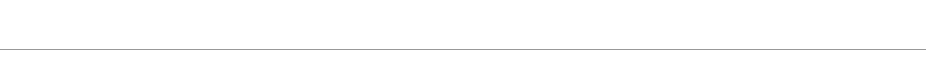
How does it work?
Easy !
All you need is an internet connection. Log onto www.panddonline.co.uk
Enter your secure Username and Password.
This gives you access to your own totally secure and confidential part of e-Tender. Only you can access, view and edit your e-Tender.
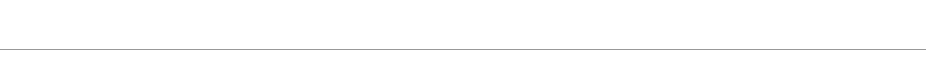
Support?
With guidance notes throughout and full telephone/screen share support from our specialist painting and decorating quantity surveyors, you are never more than a ‘click’ or telephone call away from all the help you need.
We also offer a one hour ‘Free Tuition’ Session with every purchase !
e-mail: enquiries@panddonline.co.uk
Tel: 01782 835764
Support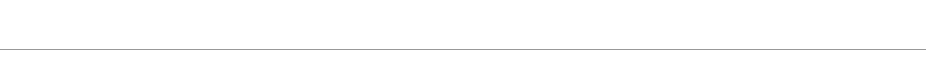
How much does it cost?
£249.00 per year annual licence fee.
How do I purchase e-Tender?
Log onto www.panddonline.co.uk and purchase directly from our website using your credit or debit card
Try it for Free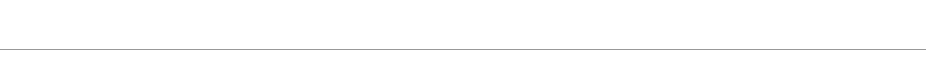
e-Tender: Project Manager
Project Manager enables you to keep a record of all projects that you have both tendered for and/or secured. The ‘Quick Search’ function means that information for each specific project can be quickly located, viewed and edited.
Project Manager also allows you to upload and view all project tender documents which means that all information relating to a project is in a single location, which can easily be viewed while you are in the office, on site or at home.
The Day Rate Calculator within Project Manager means that you can quickly and easily establish the Project Day Rate. The Project Day Rate is then used in conjunction with the Unit Rate Wizard, when calculating your project unit rates at tender stage and the Project Account, when monitoring your profit and loss (income and expenditure) once you have secured a project.
The project day rate forms the foundation from which all the individual project "unit rates" are calculated. The project day rate is the daily amount (£) you need to charge, for each operative (employee or sub-contractor) in order to cover all your labour costs (including travel, fuel, digs etc) plus company overheads and profit.
The day rate will vary from project to project because although the amount you pay to employees/subcontractors (i.e. the hourly rate), overheads and profit will remain the same (at least for one year), every project will have different travel costs (petrol/diesel/rail cards/parking) according to the distance from your office, some projects may require working "out of hours", while others may need operatives to stay in "digs" because they are "working away". It is critical therefore, that when calculating your unit rates, the pricing system can take into account all these individual project variations: Remember: When tendering for a project, you cannot simply use the same rate for each item of work, irrespective of the project location.
By following a structured, logical and easy to use process, the Day Rate Calculator allows you to calculate the day rate for each individual project. Detailed guidance notes are given at each step in order to assist you as you calculate the project day rate.
e-Tender: Project Measure
There are several ways to price painting and decorating projects, however, the most accurate and that used for most commercial painting and decorating projects, are priced bills of quantities which are produced by measuring all the painting and decorating works associated with a project.
Increasingly Painting and Decorating Contractors are required to measure and cost projects directly from the tender documents provided by the Principal Contractor………
Project Measure is a part of e-Tender which enables you to:
-
Quickly and easily record your project measure in accordance with SMM7 or NRM2 as used by all quantity surveyors.
-
Edit your measure/takeoff: Add and remove items of work and edit quantities at any time. This means that should you need to amend your measure, for example, due to changes in the original tender information, you can easily achieve this within the fully editable Project Take-Off.
-
Automatically Create a Project Bill of Quantities: Once you have completed your measure, Project Take-Off will allow you to automatically produce a bill of quantities, saving you time, eliminating the need for carrying out lots of calculations and minimizing the possibility of calculation errors.
-
Calculate the total tender price: Unit rates can be inserted into the bill of quantities and at the ‘click’ of a button, the total tender cost is calculated. This is fully editable, so that you can amend the tender cost at any stage.
-
Once a project is secured, Project Take-Off allows you to break down the overall project tender cost, location by location / item of work by item of work (according to how you originally measured the project). This means that you can set target hours or target prices for each location, helping you to maximize your profits.
-
Immediate access, wherever you are: Since e-tender is web based, with an internet connection you can access Project Take-Off directly from your office, site or home using your computer, ipad or mobile.
e-Tender Unit Rate Wizard
Why do I need to calculate ‘unit rates’?
One way of pricing a painting and decorating project is from a main contractor produced bill of quantities or your own measure of the works. The total cost is then calculated by multiplying the quantity for each item by the All -in Unit Rate. Example:
| Item | Description | Qty | Unit | Rate | Total |
|---|---|---|---|---|---|
| Bill5 Finishes 5.0 FINISHES 5.1 Internal wall finishes |
|||||
| A | Prepare;emulsion paint or similar plasterboard walls |
2887 | m2 | £3.25 | £9382.75 |
| Page total 5/1 | £9382.75 |
The easy to use Unit Rate Wizard provides you with everything you need to calculate current, commercial ‘all-in’ unit rates for any item of painting and decorating work and any paint or wallpapering specification in a simple step by step ‘wizard’.
-
All unit rates are ‘current’ and ‘realistic’, based on
- YOUR Company rates of pay
- YOUR material prices.
- YOUR Company Overheads and Profit. -
Unit Rate Wizard is fully editable allowing you to calculate unit rates for any paint and wallpapering specification, with the flexibility to mix manufacturers within the same unit rate. For example, you may want to mist coat ceilings and walls in Glidden Contract Matt and finish with 2nr. Coats Dulux Vinyl Matt Emulsion.
-
Unit Rate Wizard also enables you to calculate unit rates based on a “one off” special material prices that a manufacturer may have given you for a specific project due to the volume of paint you require. An added feature of this system is that in addition to you using our guidance when building up your unit rate, you can edit the guidance and create your own unit rate. This makes the Unit Rate Wizard, the most flexible system available to painting contractors.
-
Detailed guidance is provided throughout, based on our years of experience in the Painting and Decorating Industry. The unit rates produced by this easy to use system are realistic and current to the “real life” painting and decorating industry.
Unit Rate Library
As you build up each unit rate, Unit Rate Wizard gives you the option of saving the unit rate to your Unit Rate Library as well as to a specific project. This means that as you continually use the Unit Rate Wizard, you will gradually create an extensive database of unit rates within your Unit Rate Library which can be used and/or edited within other projects. This will save you lots of time, since it means that you do not have to re-create a unit rate that you have already built up for a previous project.
e-Tender Project Account
In order to maximize your profit, it is essential that you maintain a record of all costs and income associated with each individual project. All projects should be given overall target hours and a materials allowance based on the total project income and by regularly recording all project costs and income, you will then be able to identify at an early stage whether a project is in difficulty, giving you time to implement remedial measures.
e-Tender Project Account enables you to record project incomes such as :
- Initial Contract Value
- Additional Items Of Work.
- Dayworks
And project costs such as :
- Directly Employed Labour Costs
- ‘Subbie’ Labour Costs
- Supervision
- Fuel/Travel Card/Parking
- Travel and Drive Time
- Digs
- Materials
- Access Equipment
By monitoring all project income and expenditure, Project Account enables you to calculate the actual project profit in both monetary terms (£’s) and percentage (%) of the overall project value. As a project progresses and you input the various project costs and income, the project target hours and project profit are automatically re-calculated.
In summary, the Project Account :
- Helps you to maximize your profits for each project.
- Is easy to use.
- Enables you to maintain a record of individual project costs and project values, including contract values, additional works value, dayworks, labour costs, materials costs, travel costs, supervisory costs, access equipment costs etc.
- Automatically calculates the overall project profit.
How much does eTender cost ?
£249.00 + V.A.T. per year (Giving you a full 12 months use of eTender)
Plus, with every purchase you get:
- A FREE 1hr training session to get you started.
- Full 12 months Technical Support.
After each 12 months, just re-new your licence to continue with all the benefits of eTender
How does it work?
- Once you have purchased, you will be prompted to create your own Username and Password.
- Whenever you want to use eTender, simply go to www.panddonline.co.uk and enter your Username and Password. This will give you access to your own secure and confidential part of eTender. Only you can access, view and edit your eTender.
What happens when my eTender licence is due to expire?
You can re-new your eTender licence for another 12 months so that you can continue to get all the benefits of eTender, or choose not to re-new. It’s as simple as that!
To help you keep track of your licence expiry date, we have provided a ’Remaining Membership’ reminder within eTender.







































